MessageBoard Tutorial
2 posters
Page 1 of 1
 MessageBoard Tutorial
MessageBoard Tutorial
With the MessageBoard addon, you can access the In-Game Guild Forum, making the Guild communication much easier.
The first think you need to do is to download the addon, which you can do by simply pressing this link:
http://www.curse.com/addons/wow/messageboard/760446
The file you downloaded is a zip file. To install the addon simply unzip/unrar the file to the Addon folder, which can be found inside your World of Warcraft directory in the path:
World of Warcraft/Interface/AddOns/
just unzip all the contents to that folder and the addon is isntalled.
Now, the next time you log in, to make sure the addon is loading, at the character selection screen, click in the AddOns button.

On the AddOn List, MessageBoard should be checked. If not, check it.
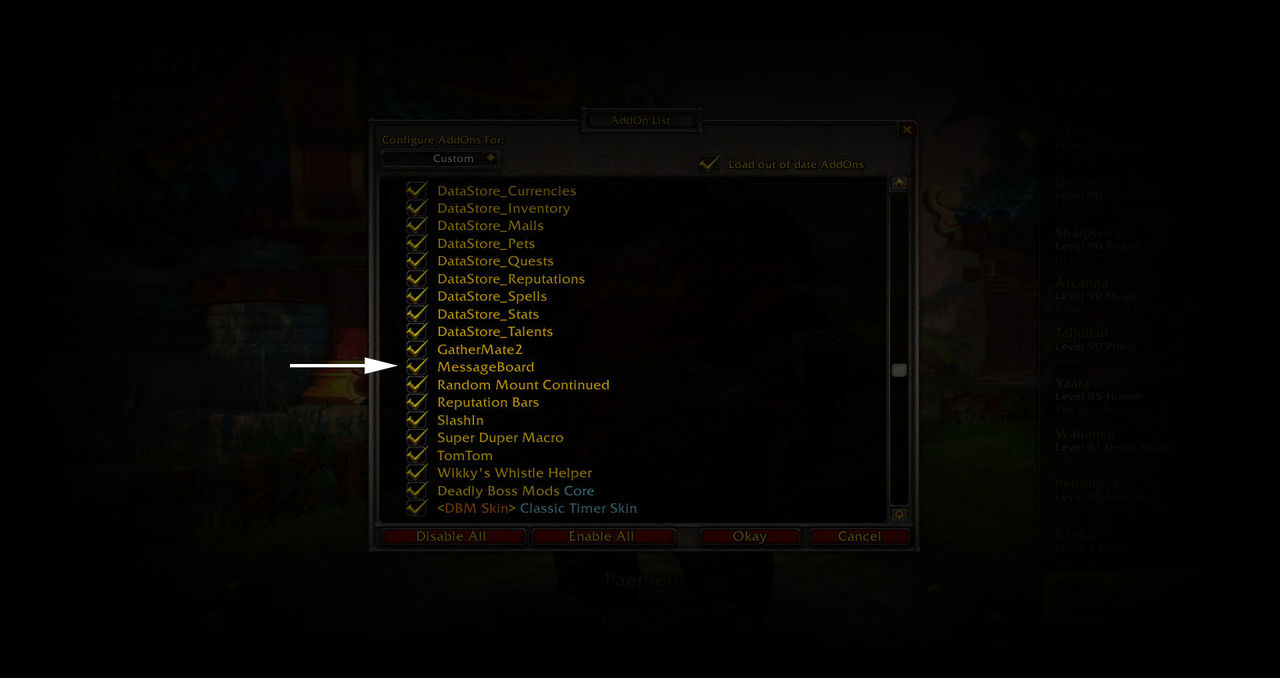
You can now Enter World.
You'll notice when you log in that there is a new icon in the interface. By default, the icon is placed at the right upper corner of the screen, near the radar.

I personally don't like this place for the icon, as it covers part of the mail icon. Fortunatly you can change its location around the radar by clicking and dragging the Icon.
If the icon is as shown above, it means that you have unread messages. If you have no unread messages the icon turns grey. Left-click the icon to open the In-Game Guild Forum.

There are 6 tabs in the forum, each destined for a different type of topics.
The General tab is destinal to all topics that aren't covered by any of the other tabs. Here you can start a topic about anything you want, be it WoW related or not. Just don't spam or advertise.
The Raid tab is destined to any topic related to raids. Got any question about a raid that you want to ask? A suggestion for future raids? Feel free to post it here.
The PVP tab is destined to PVP related topics. Looking for a partner for arenas? Need help with your gear reforging/enchanting? Feel free to post it here.
On the Wishlist tab you can post about anything you need help with, like a tricky achievment or a hard quest. We will try to help you as best as we can.
On the Ideas/Sugestions tab you can post any idea you might have for the guild, the guild forum, or the guild events.
The Officer tab is avaiable only to GM's.
On each tab you can see a number. That is the number of unread messages you have on each tab.
To configure your user settings, click on the cockwheel on the right upper corner.

Here you can turn on/off the addon notifications (which I recomend to leave it on, so you can be aware of new posts), change the background and define your avatar.

I think I covered everything. If you still have any question, feel free to ask. Hope to see you using the In-Game Guild Forum soon!
The first think you need to do is to download the addon, which you can do by simply pressing this link:
http://www.curse.com/addons/wow/messageboard/760446
The file you downloaded is a zip file. To install the addon simply unzip/unrar the file to the Addon folder, which can be found inside your World of Warcraft directory in the path:
World of Warcraft/Interface/AddOns/
just unzip all the contents to that folder and the addon is isntalled.
Now, the next time you log in, to make sure the addon is loading, at the character selection screen, click in the AddOns button.

On the AddOn List, MessageBoard should be checked. If not, check it.
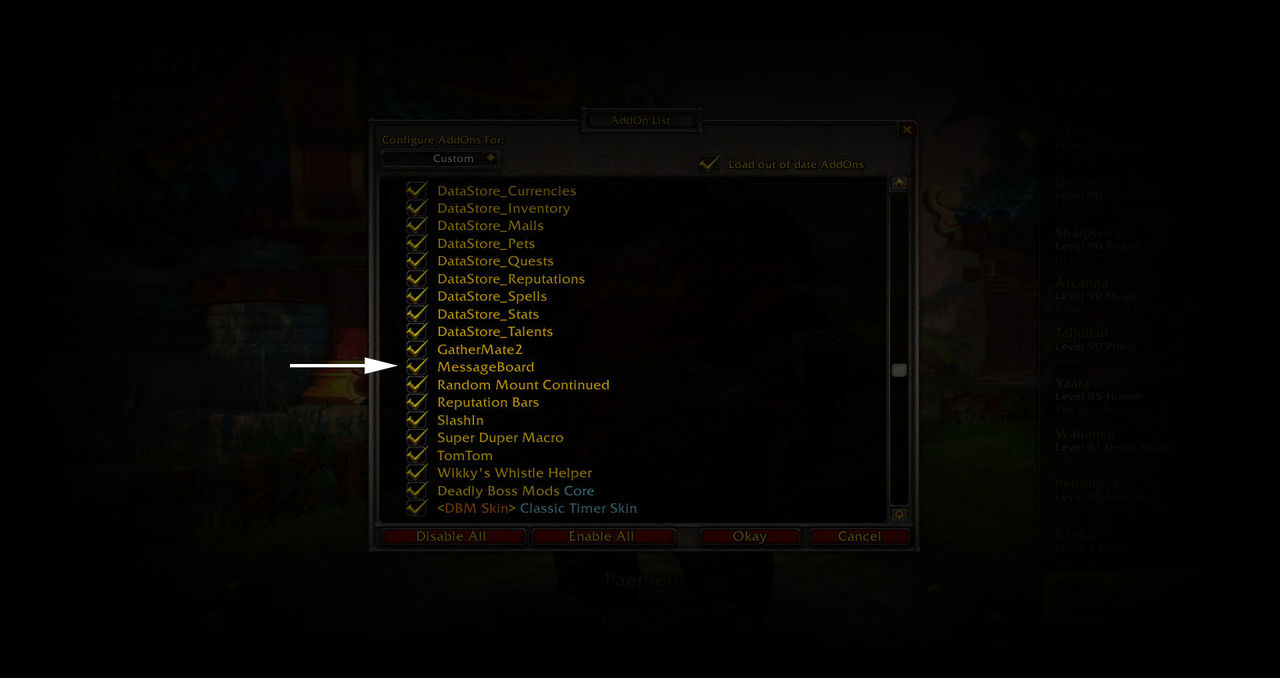
You can now Enter World.
You'll notice when you log in that there is a new icon in the interface. By default, the icon is placed at the right upper corner of the screen, near the radar.

I personally don't like this place for the icon, as it covers part of the mail icon. Fortunatly you can change its location around the radar by clicking and dragging the Icon.
If the icon is as shown above, it means that you have unread messages. If you have no unread messages the icon turns grey. Left-click the icon to open the In-Game Guild Forum.

There are 6 tabs in the forum, each destined for a different type of topics.
The General tab is destinal to all topics that aren't covered by any of the other tabs. Here you can start a topic about anything you want, be it WoW related or not. Just don't spam or advertise.
The Raid tab is destined to any topic related to raids. Got any question about a raid that you want to ask? A suggestion for future raids? Feel free to post it here.
The PVP tab is destined to PVP related topics. Looking for a partner for arenas? Need help with your gear reforging/enchanting? Feel free to post it here.
On the Wishlist tab you can post about anything you need help with, like a tricky achievment or a hard quest. We will try to help you as best as we can.
On the Ideas/Sugestions tab you can post any idea you might have for the guild, the guild forum, or the guild events.
The Officer tab is avaiable only to GM's.
On each tab you can see a number. That is the number of unread messages you have on each tab.
To configure your user settings, click on the cockwheel on the right upper corner.

Here you can turn on/off the addon notifications (which I recomend to leave it on, so you can be aware of new posts), change the background and define your avatar.

I think I covered everything. If you still have any question, feel free to ask. Hope to see you using the In-Game Guild Forum soon!
Last edited by Baffler on Wed Jan 01, 2014 8:53 pm; edited 2 times in total
 Re: MessageBoard Tutorial
Re: MessageBoard Tutorial
Nicely done sir Baffler 


made this post as a Sticky so it will always be at the top of the post list in this section so new members in the future will find it easy to find
made this post as a Sticky so it will always be at the top of the post list in this section so new members in the future will find it easy to find
Page 1 of 1
Permissions in this forum:
You cannot reply to topics in this forum

 Country
Country Character Name
Character Name